Definition and Usage
The box-sizing property defines whether an element's size is assigned to the content box or the border box.
There are two reference areas used when calculating an element's size:
content-box- Only the content area is included in the size calculation.
border-box- Content, padding, and border areas are all included in the size calculation.
See the difference in sizing calculation between content-box and border-box in the diagram. In the illustration, each colored area represents the content, padding, and border of the element.
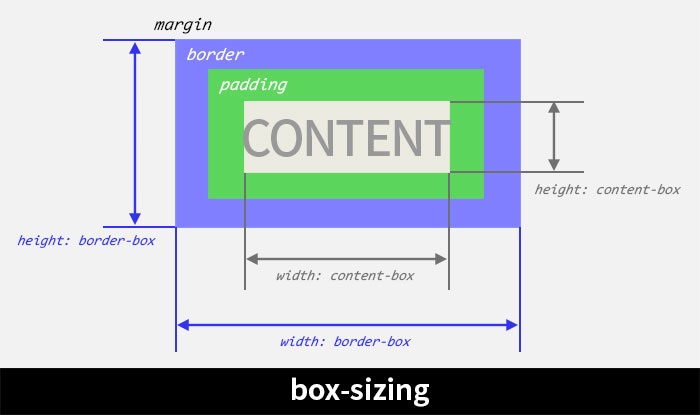
Basic Example
Let's look at how the box-sizing property works with the following example:
<div class="div-a">Div-A</div>
<div class="div-b">Div-B</div>div {
width: 150px;
height: 150px;
padding: 50px;
border: 5px solid gold;
}
.div-a {
box-sizing: content-box; /* Calculates size based on content only */
}
.div-b {
box-sizing: border-box; /* Includes content, padding, and border in size calculation */
}content-box: size calculated based on content only
border-box: size includes content, padding, and border
Formal syntax
selector {
box-sizing: content-box | border-box;
}Syntax
/* Keyword values */
box-sizing: content-box;
box-sizing: border-box;
/* Global values */
box-sizing: inherit;
box-sizing: initial;
box-sizing: revert;
box-sizing: revert-layer;
box-sizing: unset;
Formal definition
| Initial value | content-box |
|---|---|
| Applies to | all elements that accept width or height |
| Inherited | no |
| Animation type | discrete |
Note:
The <button> element uses border-box as its default in browsers.
Warning:
There is no padding-box value for the box-sizing property.
Values
The box-sizing property specifies whether an element's size is calculated based on the content-box or the border-box.
content-box
widthcalculation = content widthheightcalculation = content height
The content-box value calculates an element's width and height based only on the content area.
padding and border are not included in the calculation; they are added outside the element's size.
If the element has padding or a border, it will appear larger than the actual specified dimensions.
For all elements that allow width or height, except the <button> element, this is the default initial value set by browsers.
border-box
widthcalculation = content width +padding-left+padding-right+border-left-width+border-right-widthheightcalculation = content height +padding-top+padding-bottom+border-top-width+border-bottom-width
The border-box value calculates an element's width and height including content, padding, and border.
Even if the element has padding or a border, the element's actual rendered size matches the specified width and height.
Example
<div class="div-1">div-1</div>
<br>
<div class="div-2">div-2</div>.div-1 {
box-sizing: content-box;
width: 200px;
height: 100px;
padding: 10px;
border: 5px solid red;
/* Total width: 200px + (2 * 10px) + (2 * 5px) = 230px
Total height: 100px + (2 * 10px) + (2 * 5px) = 130px
content-box width: 200px
content-box height: 100px */
}
.div-2 {
box-sizing: border-box;
width: 200px;
height: 100px;
padding: 10px;
border: 5px solid blue;
/* Total width: 200px
Total height: 100px
content-box width: 200px - (2 * 10px) - (2 * 5px) = 170px
content-box height: 100px - (2 * 10px) - (2 * 5px) = 70px */
}As you can see from the example above, div-1 is set to box-sizing: content-box;, so padding and border are not included in the size calculation. As a result, the element appears larger than the specified width and height.
On the other hand, div-2 is set to box-sizing: border-box;, which includes the padding and border in the element's size, so the rendered width and height match the specified values.
In practice, using box-sizing: border-box; is often more intuitive for specifying element sizes.
To apply box-sizing: border-box; to all elements, you can use the following CSS:
/* Apply box-sizing: border-box; to all elements */
*,
::before,
::after {
box-sizing: border-box;
}Browser compatibility
| Property |
Desktop Chrome

|
DesktopDesktop Edge

|
Desktop Firefox

|
Safari

|
|---|---|---|---|---|
box-sizing
|
10 | 12 | 29 | 5.1 |
Specifications
| Specification | |
|---|---|
box-sizing
|
CSS Box Sizing Module Level 3 #box-sizing |