Definition and Usage
The background-origin property specifies which area of an element's box is used as the origin for positioning a background image.
You can choose one of three options—padding-box, border-box, or content-box—to define the reference area for background image positioning.
The terminology for the possible values of the background-origin property is described below:
border-box: Refers to the area that extends to the outer edge of theborder.padding-box: Refers to the area that extends to the outer edge of thepadding.content-box: Refers to the region where the actual content of the element resides, such as text, images, or videos. This is the inner area up to the content edge, and if the element haspadding, it lies inside thepaddingregion.
Basic Example
<div>
<span>CONTENT</span>
</div>div {
aspect-ratio: 1.5;
border: 10px dashed yellowgreen; /* The area up to the outer edge of the border
corresponds to border-box */
padding: 30px; /* The area up to the outer edge of the padding corresponds to padding-box
The inner area inside the padding corresponds to content-box */
background: #f2f2f2 url("earth.jpg") no-repeat;
background-origin: padding-box; /* initial value */
}
div span { /* content-box styling */
color: white;
background-color: blue;
display: block;
}Note:
The background of an element (color or image) is always painted behind the border.
Code Explanation
The aspect-ratio property sets an element's width-to-height ratio.
In the demo CSS, aspect-ratio: 1.5; means the width is 1.5 times the height.
Formal syntax
selector {
background-origin: border-box | padding-box | content-box
}Values
border-box |
Specifies the border-box of the element as the reference area for background positioning. |
|---|---|
padding-box |
Initial value.
Specifies the padding-box of the element as the reference area for background positioning. |
content-box |
Specifies the content-box of the element as the reference area for background positioning. |
These values can be observed through the element's box model.
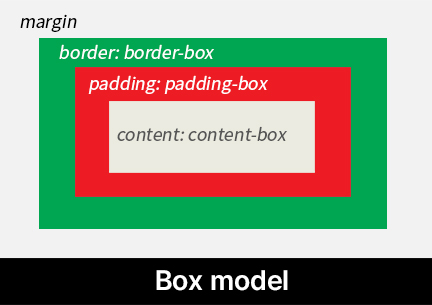
The CSS box model is a fundamental concept that defines the structure and layout of elements on a web page. Each HTML element consists of content, padding, border, and margin. These components form a box around the element, which is referred to as the "box model."
Note:
The background-origin property is ignored when background-attachment is set to fixed.
Syntax
/* Keyword values */
background-origin: border-box;
background-origin: padding-box;
background-origin: content-box;
/* Global values */
background-origin: inherit;
background-origin: initial;
background-origin: revert;
background-origin: revert-layer;
background-origin: unset;Formal definition
| Initial value | padding-box |
|---|---|
| Applies to | all elements. |
| Inherited | no |
Example – Using Two Gradients
In this example, the .box has a thick dashed border.
The first gradient uses padding-box as the background origin, so it is positioned inside the border. The second gradient uses content-box, so it appears only within the content area.
In CSS, gradients are implemented using the background-image property. Therefore, the background-origin property can be applied.
<div class="box">codingCourses</div>.box {
color: #fff;
background-image: linear-gradient(
to right,
rgba(255, 0, 0, 0.5),
rgba(0, 0, 255, 0.5),
rgba(0, 128, 0, 0.5)
),
radial-gradient(circle, gold, silver);
border: 15px dashed yellowgreen;
padding: 15px;
background-origin: padding-box, content-box;
background-repeat: no-repeat;
}Browser compatibility
| Property |
Desktop Chrome

|
DesktopDesktop Edge

|
Desktop Firefox

|
Safari

|
|---|---|---|---|---|
background-origin
|
1 | 12 | 4 | 3 |
Specifications
| Specification | |
|---|---|
background-origin
|
CSS Backgrounds and Borders Module Level 3 #the-background-origin |